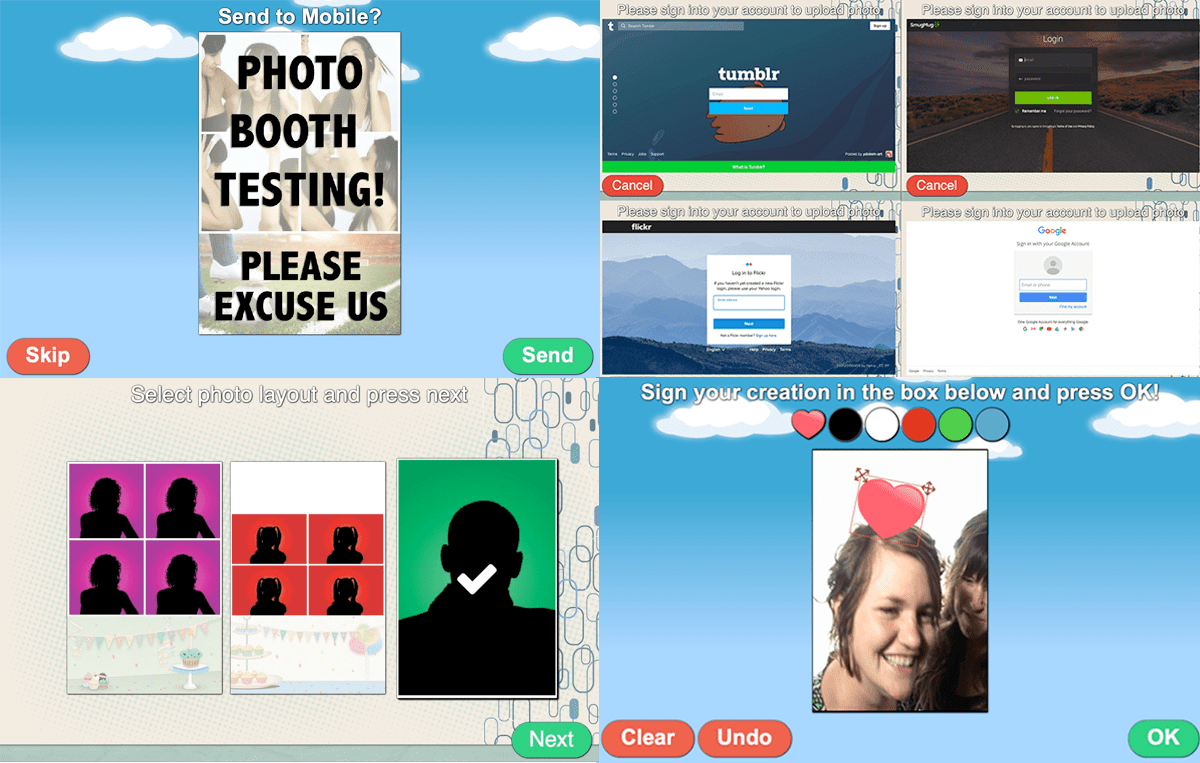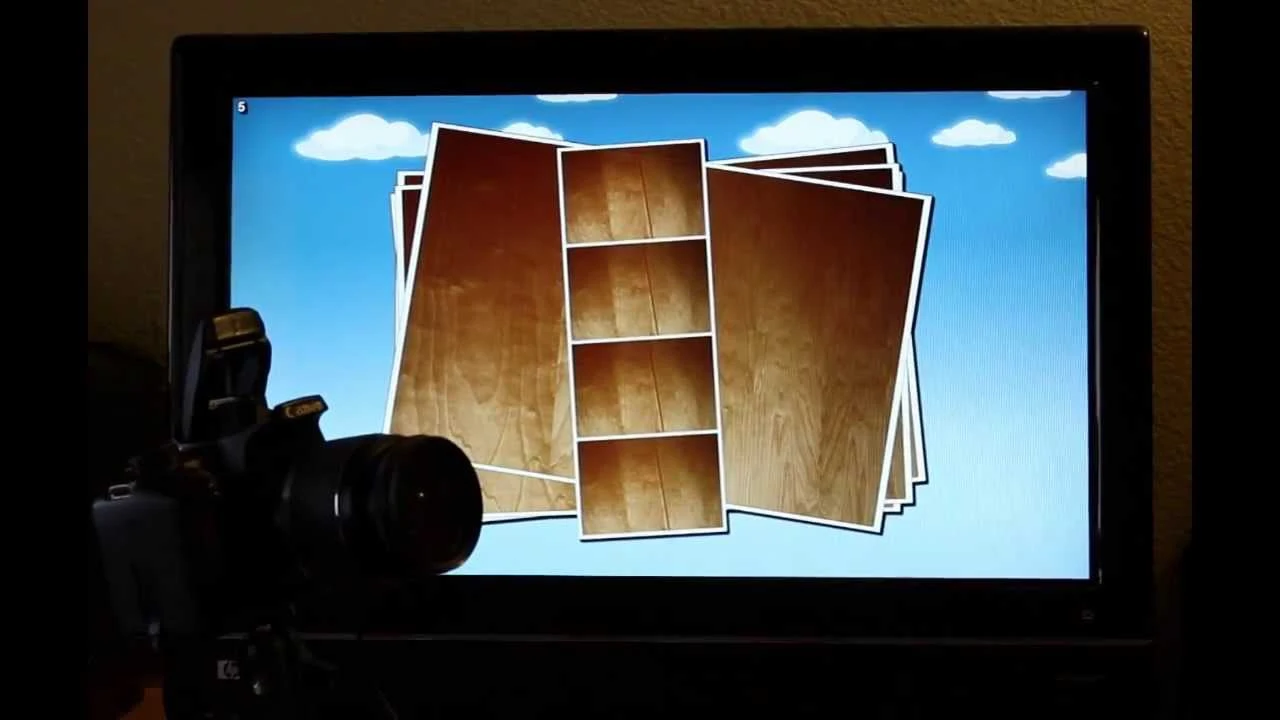Today we are releasing the early beta for Sparkbooth DSLR Beta for Nikon on MacOS.

The beta also includes all the new 7.0 features. Canon cameras are not currently supported for MacOS, but we are looking into it. Supported Nikon DSLR models:
Nikon 1 V3, Nikon D3, D3X, D4S, D5, D6 * D90, D300, D300S, D500, D600, D610, D700, D750, D780 * D800, D810, D850, D5000, D5100, D5200, D5300, D5500, D5600, D7000, D7100, D7200, D7500, z6, z7 z50 *
* Supported by camera component but unverified. If you have this camera model and it works for you, please let us know.