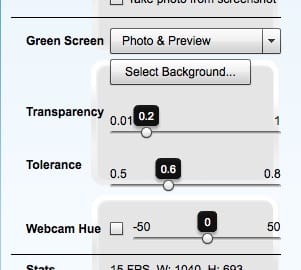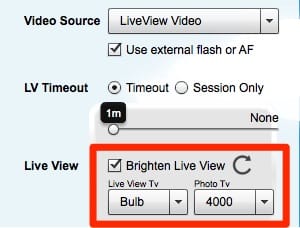Sparkbooth and Sparkbooth DSLR 4.2 are now officially released. This is a free update to all Sparkbooth 4 and DSLR license holders. To update either run Sparkbooth check for updates, or go to the download page. Some of the many new features include:
- [Premium, DSLR] Green screen to dynamically replace backgrounds with your own images. To access this feature, go to Camera settings (press ctrl-3 to display) and enable from the Green Screen drop down list. This feature is only available to Premium and DSLR licenses. Please note, the green screen feature for webcams remains as an experimental beta - it only recommended for DSLR cameras.
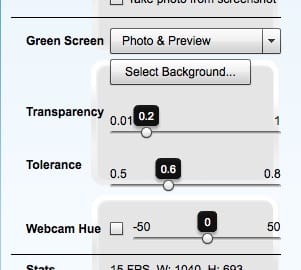
- [Premium, DSLR] Add green screen background selection keyboard shortcut, button and screen
- [Premium, DSLR] Add keyboard shortcut to toggle green screen feature
- [DSLR] Add support for Canon T6s and T6i cameras
- [DSLR] Shutter speed setting to handle dark live view
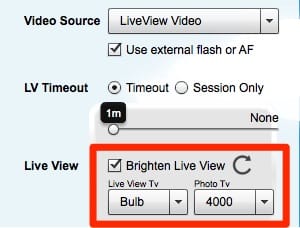
- Add button maker layouts and screen overlay
- Faster animated GIF generation
- Add animated GIF delay setting
- Improved support for using wireless presentation remotes to start sessions, and configurable actions for the next and previous buttons.

- [Premium, DSLR] Add keyboard shortcut to temporally change print copies for session
- [Premium, DSLR] Customize actions for up and down arrow keyboard shortcuts
- Automatically create new Facebook photo album when photo limit setting is reached
- Add Facebook "Post to Account Page then Share" upload option. Posts the photo to the configured Facebook account or page, then your guests can share the post from their Facebook account. Using this option does not require Facebook app review for Custom Facebook apps
- Update to SmugMug 2.0 upload service
- [Premium, DSLR] Faster Photo Kiosk file cache reloading. If you restart Photo Kiosk, it will start up quicker without having to rebuild the cache.
- New Twitter upload option to @reply guest's Twitter account
- Send Photo Later for Guest Twitter uploads
- [Premium, DSLR] Add prompts to Photo Kiosk mode
- [Premium, DSLR] Submit email addresses to MailChimp mailing lists in Photo Kiosk mode
- [Premium, DSLR] Add counters to Photo Kiosk mode to track prints and uploads
- Add data import and export Send Photo Later queue
- Add Santa Claus voice
- Add image folder setting to slideshow cover screen
- [Premium, DSLR] Add new print prompt options for guest selectable copies. "Display Doubled Copies" is designed for duplicate layouts, so 1 printed copy is shown as 2 copies in print prompt. "Even Numbered Copies Only" is used for printers that prints an strips on 1 sheet and cuts into 2 copies, so this setting can be used to prevent a blank half sheet.
- Other changes and improvements. See the release notes for details.