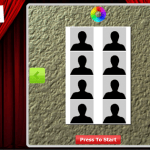
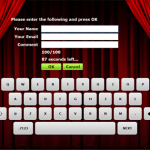
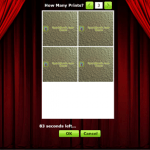
Today Sparkbooth 3 moves from preview to released status. If you have never tried Sparkbooth 3, here are the changes and new features available:
- Updated to Adobe AIR 2.7 runtime. Please install the latest Adobe AIR runtime 2.7 or later.
- Submit emails to MailChimp mailing lists. To turn on this option, go to Settings, select Option tab, select Saving from list and check the "Submit email to MailChimp mailing list" option. You will need to also select the Prompt for email option.
- SendGrid uploader to email photos to guests. Select this option in Uploaders settings.
- Postmarkapp.com uploader to email photos to guests. Select this option in Uploaders settings.
- Touch screen controls. To enable, go to Settings > Options tab > User Controls. Great when used with touch screen computers such as the HP TouchSmart
- On-screen keyboard used for user prompts.
- On-screen photo layout selection and layout preview, so your users can now select the layout to use. Only layouts marked as "Favorite" will be displayed.
- On-screen color button so guests can change video filters.
- On-screen start button as an alternative to the "Click to start" option.
- Guest photo layout selection with touch screen or keyboard (ctrl-J or cmd-J). Limit available photo layouts by tagging as "favorite" (heart button) under Photo Layouts tab.
- Change the portrait photo used in the layout selection preview
- On-screen control for guest to select number of print copies. Also works with keyboard (ctrl-P or cmd-P, or minus/plus keys).
- On-screen cancel button
- Switch off click/touch to start, if start button is displayed
- Limit available guest selectable video colors by color button or keyboard (ctrl-K or cmd-K) and option to reset to default color.
- Hide distracting photos and video during user name/email prompts
- Improved user prompts - bigger and cleaner
- Option to always hide mouse cursor. Useful for touch screen users.
- Enable Facebook fan page albums selection.
- Upload photos to your guest's Facebook account or Twitter stream.
- Other minor fixes and improvements
If you are running Sparkbooth on a low memory or low powered computer, it is recommended you stay with Sparkbooth 2. Sparkbooth 2 is still available for download on the archive page.
If you are a Sparkbooth 2 user and want to upgrade to Sparkbooth 3, you will need to go to the download page to install it. It is a separate install from Sparkbooth 2, so you can have both installed at the same time. Your existing license key will activate Sparkbooth 3.
If you are a Sparkbooth Party Edition user, you will need to purchase an upgrade to activate Sparkbooth 3. Please contact me for details, and provide the email address of your Sparkbooth PE license key.