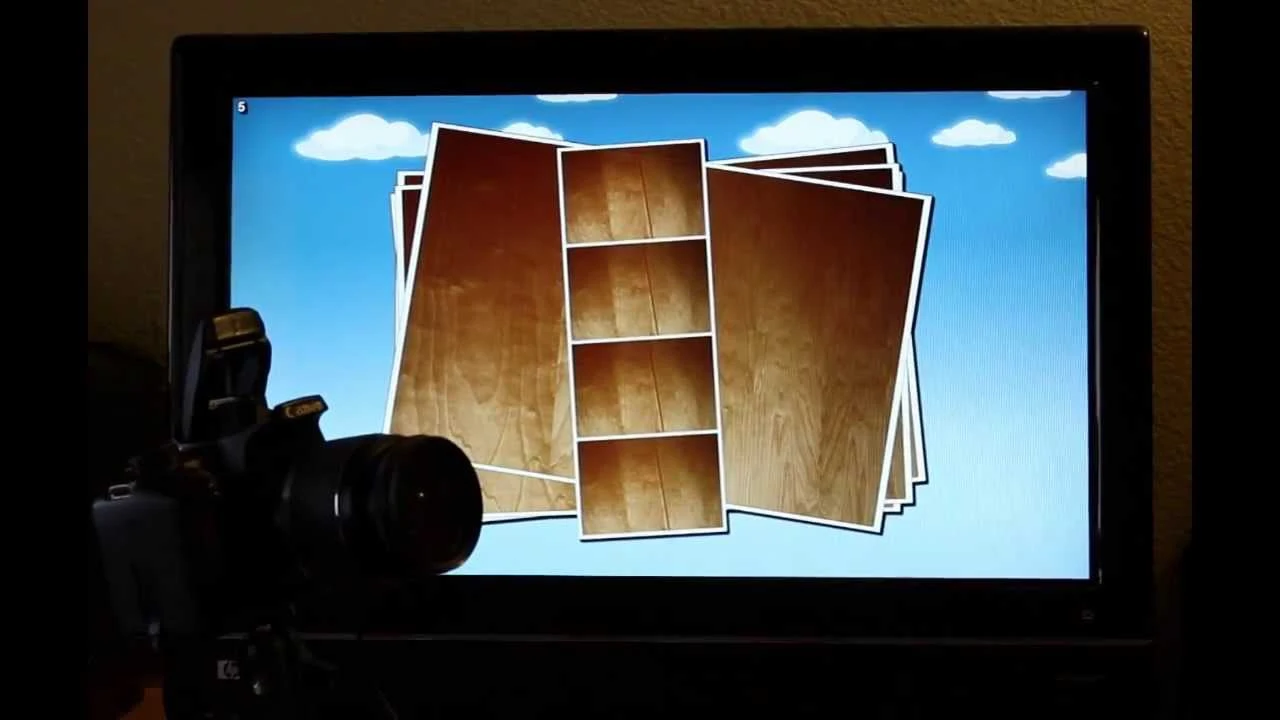We are releasing the beta for green screen (chroma key) for Sparkbooth users to try out. The green screen feature is for Premium license users only. Please review the Sparkbooth Green Screen instructions and setup tips. See release notes. You can download the beta below:
Sparkbooth Photo Booth Software News

- Start screens. Option to replace on-screen button with separate screens to select photo layouts, photo effects, and screen overlays
- Cover screen options to display a start image or slideshow of photos. Use this for Sparkbooth DSLR to turn off LiveView in between session
- Update Facebook log in screen and uploader to Facebook's 2.0 service
- Post to Facebook event page
- Photo layout reset options to select next or random layout for next guest
- Twilio SMS can now send photo links uploaded to you Facebook, SmugMug, or Flickr accounts
- New Mogreet MMS and SMS uploader
- New ZenFolio uploader
- Send Photo Later can throttle uploads due for services with rate limits
- Send all photos to an account email. Great for websites with "post by email" photo galleries like SquareSpace or Wordpress
- Reset Layout Editor customizations for a photo layout - removing any images and text objects
- Doubled limit of image and text customizations for Personal license users
- Added counters for Facebook, Twitter, emailing, SMS
- Submit emails to MailChimp from Send Photo Later queue
- Keyboard enabled prints count on print prompt screen using arrow keys
- Hide photo layouts
- Workaround for Twitter login service changes
- Click to update from notification
- Name and re-order counter by dragging and dropping in list
- Fix Mac Developer ID for Mac installs
- Other optimizations and fixes
Sparkbooth DSLR 4.1 includes all the above plus:
Please help test the Sparkbooth & DSLR 4.1 beta. It includes many fixes, optimizations, and some new features including:
- Start screens. Option to replace on-screen button with separate screens to select photo layouts, photo effects, and screen overlays
- Cover screen options to display a start image or slideshow of photos. Use this for Sparkbooth DSLR to turn off LiveView in between session
- Update Facebook log in screen and uploader to Facebook's 2.0 service
- Post to Facebook event page
- Photo layout search in photo layout settings to quickly find the layout you want to use
- Photo layout reset options to select next or random layout for next guest
- Twilio SMS can now send photo links uploaded to you Facebook, SmugMug, or Flickr accounts
- Send Photo Later can throttle uploads due for services with rate limits
- Send all photos to an account email. Great for websites with "post by email" photo galleries like SquareSpace or Wordpress
- Reset Layout Editor customizations for a photo layout - removing any images and text objects
- Doubled limit of image and text customizations for Personal license users
- Added counters for Facebook, Twitter, emailing, SMS
- Submit emails to MailChimp from Send Photo Later queue
- Keyboard enabled prints count on print prompt screen using arrow keys
- Hide photo layouts
- Workaround for Twitter login service changes
- Click to update from notification
- Name and re-order counter by dragging and dropping in list
- Other optimizations and fixes
Sparkbooth DSLR 4.1 includes all the above plus:
This is a beta release, so please test before using at a real event! The beta will replace your existing install of Sparkbooth 4, and use your existing activation.
The new Counters feature is allows you to tracks the number of prints, sessions, and uploads, and can be used to trigger some actions when those counters hit a set limit like to closing the photo booth or disabling printing. Here is a short view explaining this feature
There are also a couple new photo effects


A new stand in screen overlay

Complete list of changes in this update:
- Print, session, upload counters with actions
- Add pop art and comic book photo effect
- Start session with presentation remote
- Send It Later queue filters based on selected uploader
- Sent It Later now separate tab in Photo Kiosk
- Send It Later SMS more accessible in Photo Kiosk
- Submit emails to mailing list (MailChimp) from Send It Later
- Added new stand in screen overlays
- Ding sound plays on reprint
- Sort screen overlays by favorites
- About status includes Send to Account, Send to Guest, and Send Photo Later
- Hide buttons if no text is set
- Fix on screen keyboard issues with Pinterest
- Fix camera setting import
- Fix session freezing due to camera error
- Add enable mailing list setting so you can disable mailing list submission without logging out of MailChimp
- Facebook uploader should check for Create Content permission for page
- [DSLR] Detect DSLR settings for better warnings
- [DSLR] Fix disabling sound effect when shooting with DSLR
Sparkbooth 4 and DSLR has been updated. Changes since the initial release include:
- Add "Beach Ocean Scenes" screen overlays (see video above)
- Add on screen button labels
- Improved printer settings for clarity
- Improved prompt setting for clarity
- Fix on screen keyboard display for portrait screens
- Add Send to Twilio from Send It Later
- Prevent queueing of same data into Send It Later
- Fix telephone format mask prompt
- Unified prompts to prevent multiple prompts for same information
- Fix saving of telephone prompt to log
- Fix Send It Later queueing
- Fix max font size of Layout Creator text
- Select file dialogs opens from last folder
- Fix copy and paste ordering in Layout Creator
- Fix numeric stepper control to show integer values
- Fix widescreen photo layout rendering
- Other improvements and minor bugs squashed
Additional changes for Sparkbooth DSLR Beta
- Improve handling of AF LiveView start-up and re-starts
- Add LiveView shutdown and timeout options
- Turn off LiveView when not being used
- Add LiveView Stand By start screen overlay
- Webcam photo or External flash camera settings options take without re-apply
- Add option to help trigger external flash
- Add support for Canon 70D
In case you missed the Sparkbooth 4 webinar by Joe Connell of A1 Photo Booth, we have posted the video below. Joe walks through the new features in Sparkbooth 4 and demonstrates how easy it is to use the integrated Layout Creator for customizing your layouts. If you have questions about the webinar, please post them at the support site.
Sparkbooth is now even easier to use! Check out these new features:
- Easy layout customization with graphics and text objects
- Integrated Layout Editor to create your own layouts [requires Premium license]
- Integrated Photo Kiosk mode
- Start screen settings (ctrl-2)
- Send photos to guest and your account or page in the same session
- Twilio SMS and MMS uploader in photo booth and album view [requires Premium license]
- Pinterest uploader in photo booth and album view
- New screen overlays to display images over video and composite on photos
- Custom theme to use your own images in screen background.
- New themes like Fire, Pirate, Football
- New themed layouts for Pirate and Football
- Custom filenames
- Change start and prompt text font
- New countdown styles
- Count downs are positionable top, center, or bottom
- Make animated gifs [requires Premium license]
- Unfavorite all layouts by ctrl + Favorite button (cmd on Mac)
- In Photo Layout settings. Page Up and Down to select. Delete to delete selected
- In Layout Creator. Page Up and Down to select.
- Import and export handles layouts and screen overlays
- Change screen overlay shortcut to ctrl-O or with on-screen button
- All themes changed to use less memory
- Larger on screen keyboard
Sparkbooth 4 is a paid upgrade. You can purchase an upgrade for $10 off for the month of November. If you purchased in the last 30-days, your license key will already work with Sparkbooth 4.
Learn more about Sparkbooth 4, sign up for the webinar on November 19, 2013 at 5:00p PST. We will walk you through all the new features. Space is limited, so sign up now to reserve your spot.
Last week Facebook made a change to their sign in process that affected Sparkbooth's ability to upload photos to Facebook. Sparkbooth, Sparkbooth Photo Kiosk, and Sparkbooth DSLR have been updated to handle this change. Please update if you use the Facebook uploaders in any of those applications.
You asked for it and we listened. We're kicking off a crowdsource campaign and pre-selling licenses at $175 for our new Sparkbooth DSLR version - the next hot product in our line of photo booth software.
With the current beta, Sparkbooth DSLR connects to your camera via USB cable. Sparkbooth DSLR automatically connects to display LiveView video and takes photos from the camera. Early access licenses include activations on up to 3 computers, allows for commercial usage, unlocks commercial/premium features and works with the beta and released versions. View the rest of the new features here.
Join the campaign and be the first to get the new Sparkbooth software before release.
For questions, contact us at the Sparkbooth DSLR support site